
Best Wireframe Tools vs Custom Wireframe by Experts
The idea needs perfect depiction in order to be implemented flawlessly. If your mind maps, hand-written notes, or voice notes fail to deliver the message across, there’s something wrong with the technique. All these rough sketches and untapped brainstorming ideas get easier meanings with the help of ‘Wireframes’.
Quite a buzzword these days, Wireframes are 2D black and white sketches designed to help App or website developers understand the product idea, layout, functionality, and user flow. The idea might sound overwhelming as it has plenty to offer, but it isn’t if done by the concerned person, the UI designer.
Most of the time business owners and entrepreneurs go ahead preparing the wireframe on their own, which sounds nice, but it actually isn’t. They do so using some of the best wireframe tools which claim to be the DIY Wireframing tools. The dozens of free inbuilt wireframe templates in these tools aim to make the entire process super quick and easy.
Let’s have an overview to know if these open-source wireframes are good enough for the laymen and businesspersons:
Best Wireframe Tools for Online Wireframe
1- Balsamiq

‘Anyone can design great interfaces’, this is how Balsamiq describes itself. The wireframe tool allows users to sign up and start free wireframing for 30-days – but here’s the catch, before you consider it a free wireframe tool, the user needs to have a license in order to save the work once the one-month period is over.
Undoubtedly, one of the best wireframe tools in the market, Balsamiq has quite an updated library offering templates and designs for creating wireframes for websites and Apps. Apart from the free Balsamiq’s criteria, it costs as low as $90/year for 2 projects at a time.
Moqups

Moqups is also regarded as one of the best wireframe tools. It not only offers wireframes and mockups for websites and Apps but also a variety of diagrams and flowcharts. The pre-established templates get the job halfway done as most of the time users only need minor tweaks to get across.
Some of the most popular templates at Moqups are those for admin dashboard and e-commerce websites. Similar to Balsamiq, this UI tool fulfills the criteria of low-fidelity designs, brilliantly.
2- Figma
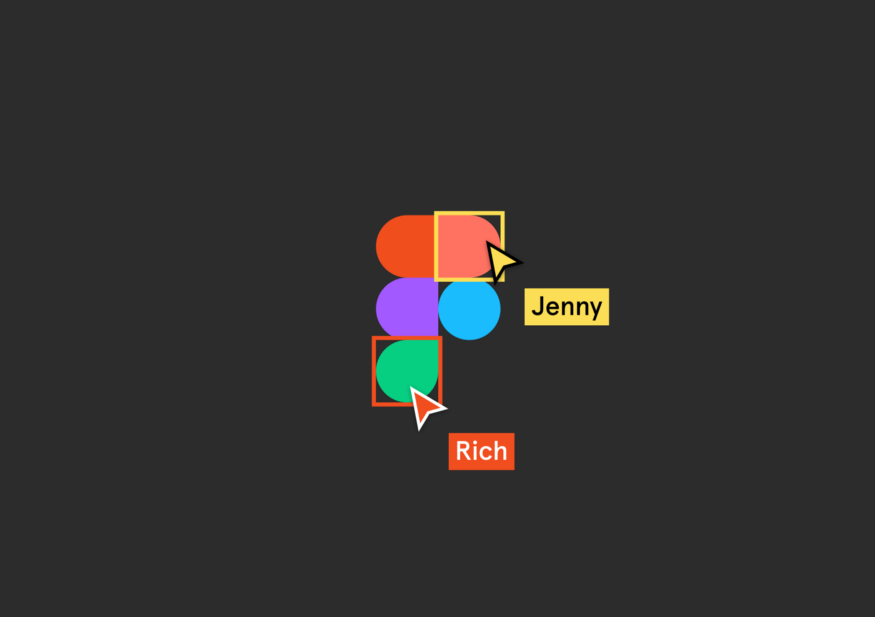
Another exciting online UI tool, Figma is all about group work. Though the vibrant color display and feature makes it preferred software for mockups and prototypes, it is still well-suited to the low-fidelity skeletal outline designs known as wireframes. With the shareable link and edit options like Google Docs, multiple people can work here on the single design remotely.
Figma is free for students and educators; to avail offer, you need to apply for this program on the website. The starter package with only 3 projects option is also free, whereas the professional package costs $12 per editor/month.
Mockup Machine – Get Custom Wireframe Design by UI Experts
You have got an idea, right? But you haven’t got the right ears to hear and get it in the shape of a website or App?
If yes, the next few lines are all about you and your next wireframe, mockup, and prototype design partner, Mockup Machine.
Yes, we are Mockup Machine – an all-in-one platform for UI programs, tasks, and projects.

Unlike Freelance Wireframing or choosing the best wireframe tools, each and every design at Mockup Machine is custom-built to perfection. The freedom of adding personalization is always there and that’s how we work together with you to pull-off some kick-ass wireframe, prototypes, and mockups.
