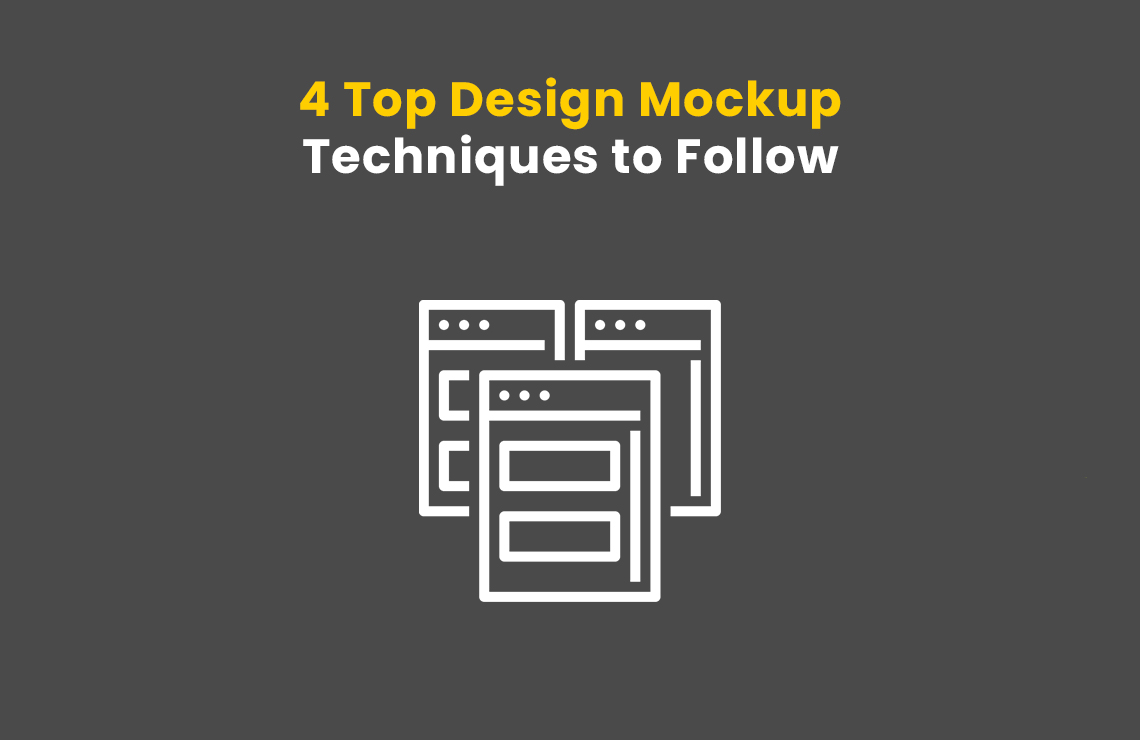
4 Top Design Mockup Techniques to Follow
Nancy Duarte is an American presentation expert who speaks on the significance of a presentation around the world. She believes that a great presentation gives smart ideas an advantage.
Do you want to present ideas that are clean and polished? Do you want them to outshine the competition? Creating professional design mockups is the only strong way to persuade your clients to choose your brand over the others.

The Confusion is Real
It took me a good 3 minutes to comprehend that the bags are real. Yes, they are real!
Often you end up looking twice or thrice at a picture because you find it hard to interpret what it is about.
The above is one of some odd puzzling illusions that depict that imagery can sometimes be confusing. So, you must use a design that delivers a clear-cut idea of the software product.
We say Mockup, you say ‘Hell Yes!’
A mockup is such a powerful visual tool that displays your work before it is even executed. It teaches and demonstrates your design idea to your client to acquire feedback beforehand to avoid any risks.
But, how do you create a mockup that can convince your clients? Well, stay tuned as you are going to get an answer to this in the end. Trust me, it is worth the wait!
I am going to share some amazing ways to professional design mockups for your next big projects. If you wish to win the hearts of your clients, then you must religiously follow these easy habits to design mockups for yourself or your customers.
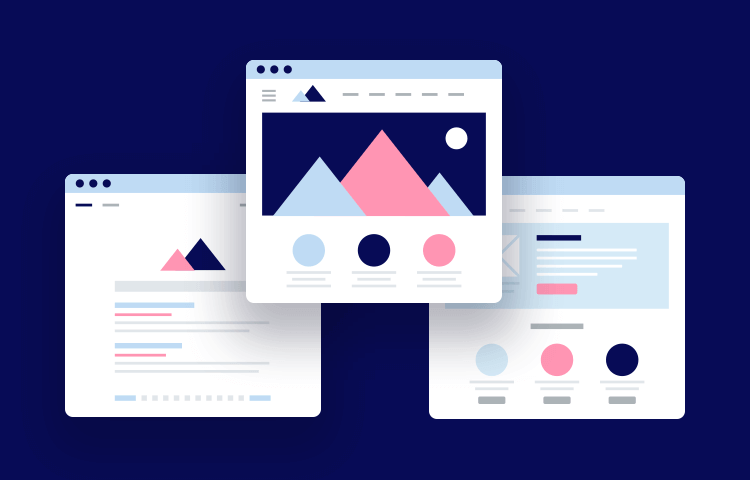
Here I present my 4 simple ways to design mockups:
- Design mockups from scratch using Photoshop
- Using smart objects in Photoshop
- Photoshop for 3D design mockups
- Hire a Professional
All four are explained in detail for your knowledge so we request you to grab a pen and paper because you may feel the need to write yourself some notes for future reference.
1. Design Mockups From Scratch Using Adobe Photoshop
Originality and innovation go side by side. Nothing in the world can beat an original idea coming from the creator itself. So, creating professional design mockups that are unusual, rare, and exceptional is crucial to success.
For you to pitch your ideas with excellence, you must design mockups from scratch. There are numerous ways for creating professional design mockups but the Photoshop tool is an easy way to get some professional help.
How do you make website mockups in photoshop? Well, we can help!
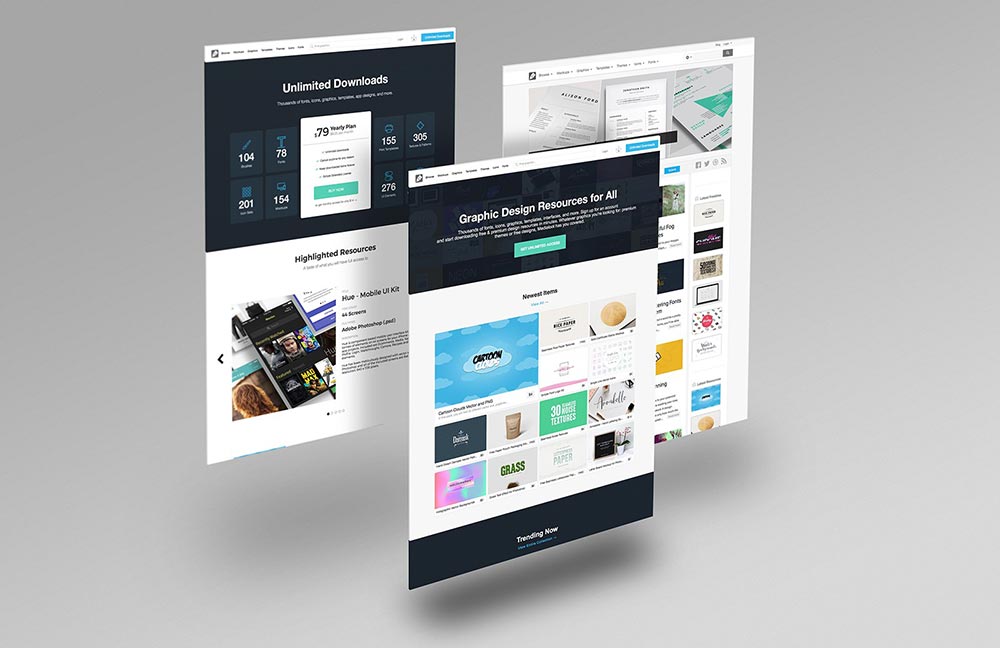
2. Using Smart Objects in Photoshop
Have you ever heard the term ‘smart objects’ before? It’s a fierce feature in Adobe that permits you to achieve three things:
- Preserve the data of your original layers
- Apply editable filters and adjustments
- Update multiple layers at once
Now that you know the reputation of smart objects, you can make your original design mockups by using them.
3. Photoshop for 3D design mockups
Creating a 3D mockup is a great way to display designs to your clients in an expert way. You stay ahead of the curve and gain an extra edge if design mockups are done right because that gives you a chance to show what your company’s got.
You can make an elegant 3D design mockup of a product in Photoshop with a few clicks. Photoshop actions permit you to download or create a set of procedures that can be used over and over to edit an image in a specific way.
You can turn a flat design into a 3D design using photoshop actions with ease.

Hire a Professional
What do you do if you feel pain in your teeth? Do you visit a dentist or pluck the teeth yourself? Remember, no one treats you the way a professional treats you.
Hassle-free professional service is a good option to opt for. So why not go for a company that can create some original work for you?
In Essence,
Photoshop is a great tool for creating professional design mockups but it is not an easy one to learn. Other than relying on tools, you can hire our company to get a unique, professional, and clean mockup service
