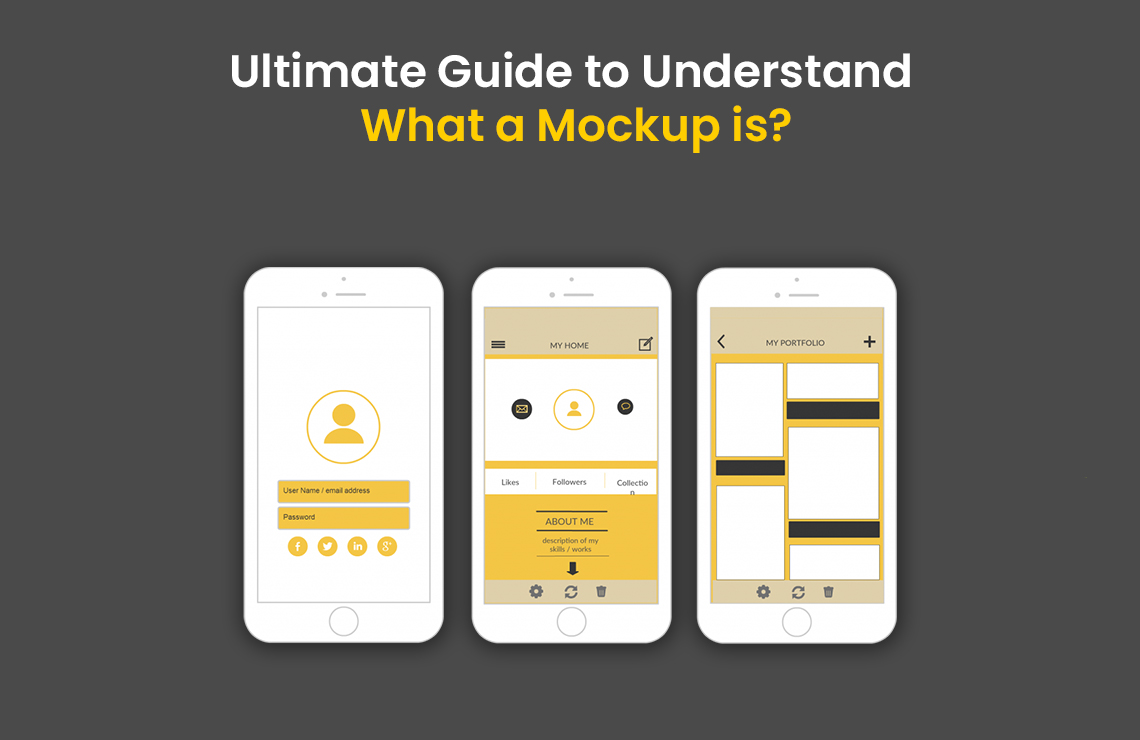
The Ultimate Guide to Understand what a Mockup is?
What is a mockup? How is it relevant to a website or a mobile application? What levels of interaction does a mockup have? All these questions are important in the mockup industry as they have relevance in your entire design project.
What is a Mockup?
You’ll get the answer to this question but you need to be a little patient. For now, just visualize a human skeleton as a wireframe, the skin as a mockup and a functional body as a prototype. A mockup is termed as skin in this analogy as it represents an idea of face value. A website mockup for example would be the skin of a website. The purpose of a mockup is to present an idea in the form of a design.
Generally, a mockup is defined as a full-size model of a design or device which is used for product presentations. The purpose of a mockup hence is to present the product before its release. A mockup presents plenty of opportunities to check whether your product idea is worth the investment or not. More on this later.
Components of a Mockup:
What is a mockup made of? What are its major components and how do we analyze a mockup so that the best outcome can be achieved. The following are the main components of a mockup:
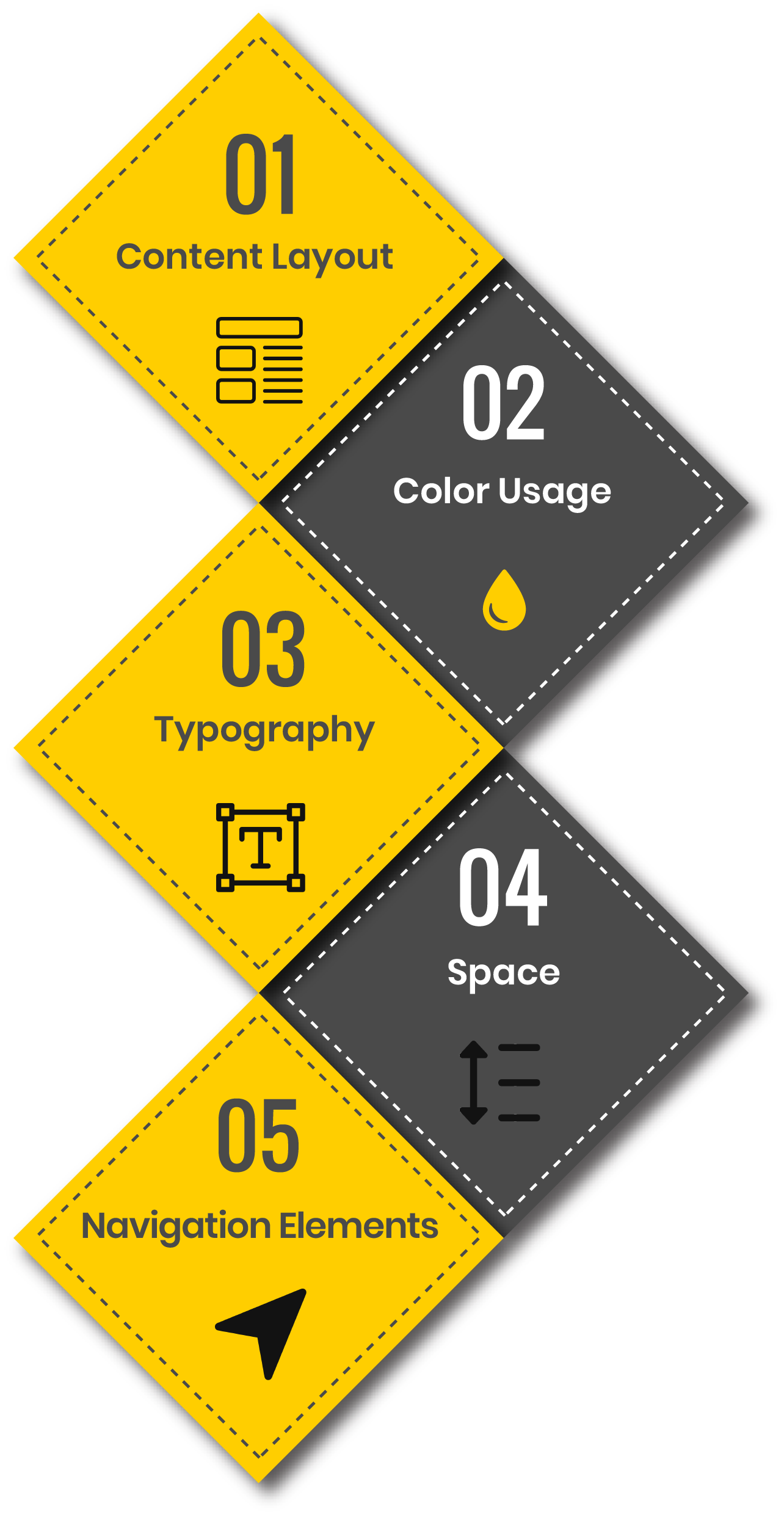
1) Content Layout:
Consider content layout as a skeleton of a mockup design. The content layout represents how the content is displayed in a mockup. The standard content layout includes F-pattern or Z-pattern and mockups often use dummy content to fill content layout. Content layout is important as it enables you to identify where you can effectively use content, be it a website or a mobile app mockup.
2) Color Usage:
Wireframes are colorless because they’re just the layout of a screen. However, mockups take one step further and add colors so that some form of connection can be made. As colors are a vital part of branding, you can use mockups to build your branding strands as well.
3) Typography:
Another essential element to design is typography. Mockups allow you to explore what typography set fits in your mobile application or website. The purpose of a mockup is to explore all options related to UI and as typography is an integral part of design. Elements such as font size, style and spacing can be decided in the component of typography.
4) Space:
Space within content layout is just as important as other components of a mockup. Spacing between elements within a mockup defines its boundaries and allows you to create an actual product. Make sure that the spacing you set for a mockup must be in accordance to the final product that you want. Spacing is also used to define the hierarchy of your mockup elements.
5) Navigation Elements:
Mockups can be interactive or non-interactive. Regardless of what kind of mockup you go for, the navigation elements must be present. Navigation within a mockup allows you to figure out how you want your mockups to appear or what you can do with them. Elements include, navigation bars, scrolls or even banners.
The Benefits of Mockups?
Now that you have a decent idea on what a mockup is, it’s time to dig into its importance and how it can impact your next project. We’ll be centering our discussion today to just two types of mockups, website and mobile application mockups. Here are some of the benefits of mockups for both website and mobile apps:
1) Idea Visualization:
It often happens that ideas aren’t visualizable. Ideas are abstract in nature and even though an idea might be appealing it’s often not even viable to pursue in terms of a product. Just because we think an idea can be turned into an app doesn’t necessarily mean that it can be. The primary purpose of a mockup is to visualize an idea in the form of an app or website. Once you get a mockup, the answer will be in front of you on whether to go with it or drop it.
2) Saves Time & Money:
One of the biggest advantages of a Mockup is that it saves time as well as money in the long run. Imagine if you don’t have an idea what a mockup is and you directly go into its development phase. A great deal of time and investment would go to waste on the offset if your mobile app or website doesn’t turn out how you initially imagined. On the other hand, a mockup for your mobile app or website will save time and money as everything will be in front of your eyes.
3) Mockup Modification:
The best part is that if a mockup isn’t according to your standards you can always get it modified. Modifying a mockup isn’t rocket science as it can be easily achieved. With modifications being an option in the back of your mind, you’re bound to be open to new ideas and ways to improve your design even further.
Conclusion:
A mockup isn’t just a pictorial representation of a concept or an idea. Rather, it provides a holistic approach towards design, project management, and deviations within a project idea. You can see mockups as a form of stepping stone in the right direction. It paves the way for unlimited possibilities. Are you ready to take that step? Go ahead and give us a call!
