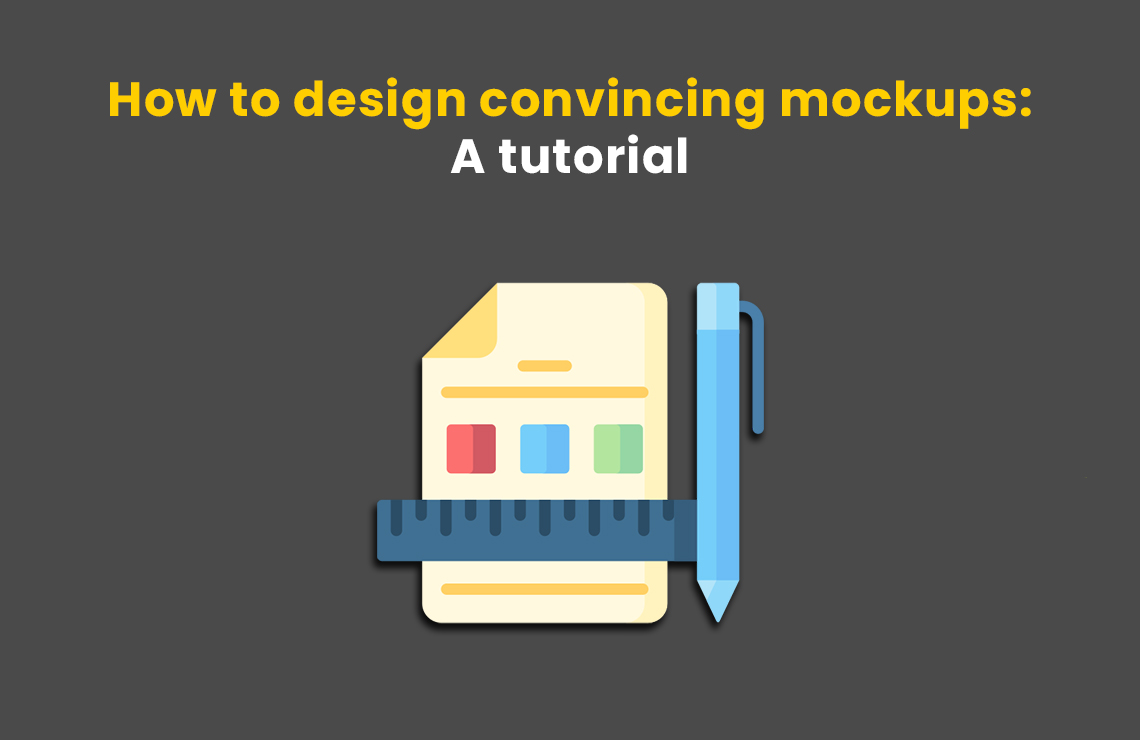
How to design convincing mockups: A Tutorial
How to present design work to your client? If you are designing some software for him, how do you convey your design approach? This is where creative mockups turn out to be useful.
Mockups are full-size acting models of a product going to be designed. You can think of them as a visual display of how the final product will look when it’s placed into the real world. It is the first look at how the development plan will work for your client’s product.
Designing a professional-looking mockup is crucial to successful development because the design will communicate on your behalf. It will show your client exactly what he can expect from you. If you present an overly styled design mockup to him, it will be challenging for him to guess what to expect from the final product.
A mockup is meant to take the development load off your shoulders. And that’s exactly why we’ve created this concise guide to help you understand some concepts and potential problems associated with designing creative mockups.

Start making your mockup early on the design process
You should design mockups the moment you think about product development. By doing this, you can save yourself from the work of having to convert it into a functional product later. For instance, if you’re designing a packaging product, think about what materials can be used in it or how will it be structured.
Write it down or sketch the packaging on a piece of paper. Who’s buying the product? Why should the customers stay loyal to this brand? Why would they choose it over your competitor’s brand? These questions will not only help you make a flawless design but also give you a heads up on how your design will be shown in the real world.
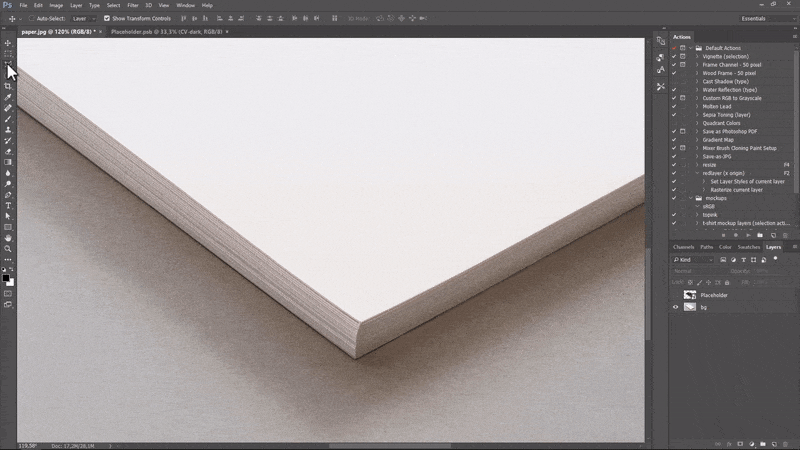
Use effective tools to make your mockup
There are several tools available in the market to design mockups. Photoshop is the most commonly used tool to generate high-quality mockups amongst all. You can use it to make a 3D design out of a rough sketch without the need for professional help.
Here are some simple steps that you can follow to design mockups using Photoshop.
- Download a background stock image from the web and open it in Adobe Photoshop
- If you’re designing a product mockup, draw the shape required using the “Shape” tool in the toolbar.
- Convert that shape into a smart object. To achieve this, select the layer panel on the right, then click “Convert to Smart Object” from the drop-down menu.
- Go to Edit > Transform > Distort to start editing the shape of your Smart Object.
- Now add your actual product image to the mockup design.
The simplest way to create a mockup is to use a mockups generator website but you have fewer options for making effective mockups in it. However, it is a solution if you’re in search of something extra quick and easier.
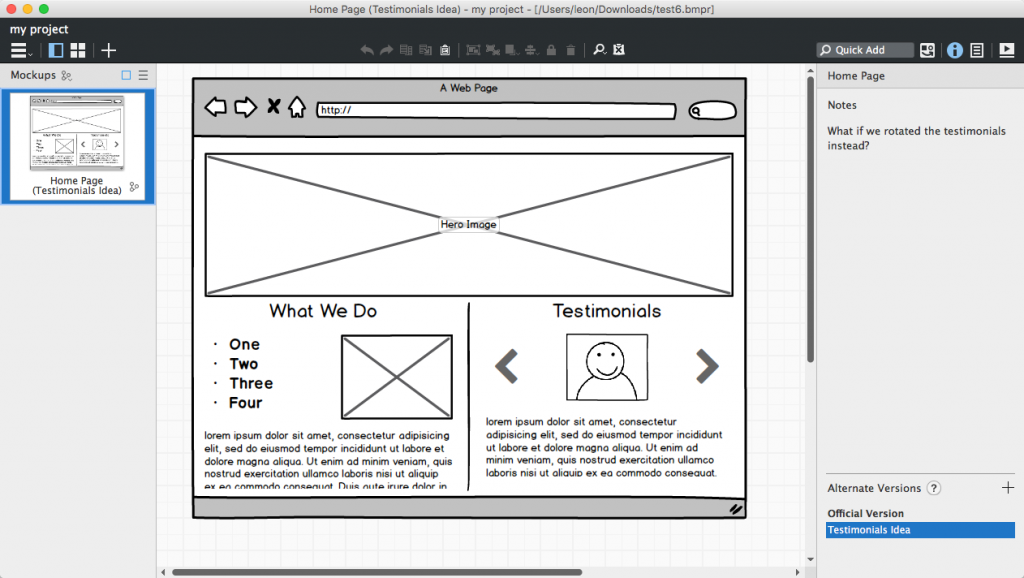
You can build a site mockup in just a few minutes with the help of using tools like Balsamiq, Mock flow, Framer, etc. It allows you to be quickly and easily ideate on your site before you invest in the coding process. You will have a useful reference to generate more ideas before you move forward.
Don’t mockup to mislead
Your purpose is to show the design in a variety of ways but always start with a flat image. Once the client understands how the actual design file will look like, you’re free to move on to a 3D showcasing of your final product in the best possible way. Demonstrate your design the way you want to create an impression on the viewer, to show your full vision to the client without you having to explain it.

Ingredients of a creative mockup
While working on a mockup, keep these important tips in your mind:
● Show the product in action featuring it in its natural habitat.
● Keep the mockup focused. It shouldn’t distract from the design you’re displaying.
● When reviewing the mockup, make sure you look at the flat design to see if it meets your expectations.
● Display multiple mockup scenes to present your design effectively.
● Mockup design should be strong because it is just the start of a conversation with your client, not the end. It’s mainly a presentation tool.
In Essence
Do you like the mockup for your project? It is professional enough? The timing is on your side, if you design yourself, you may end up wasting a lot of your precious time. So don’t delay any further and hire a professional right away.
Bring the powerful design idea to life!
