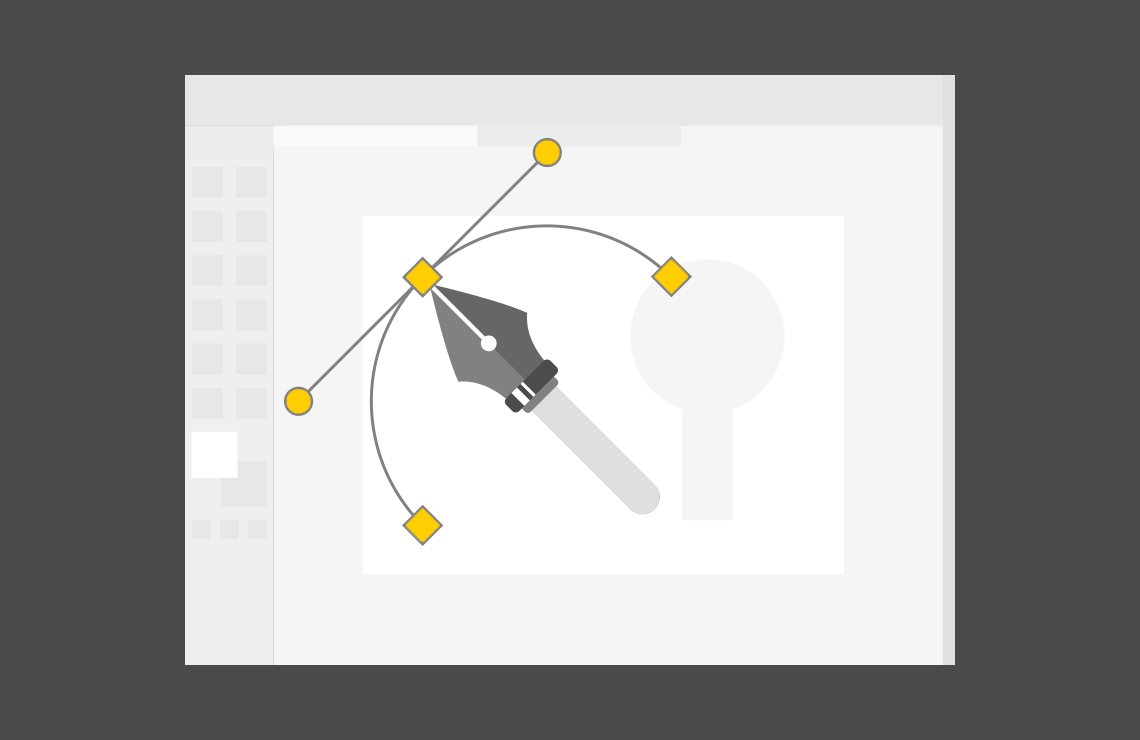
10 Realistic Photoshop Mockup Templates
How do you make a realistic Photoshop Mockup?
For business owners, designing a product mockup is of the utmost importance. They use it for explaining why their product is unique, to generate leads, and to come up with new user experiences. Whether they sell flowers, coffee cups, or t-shirts, they obtain great sales by showing their products in action. You can too!
But, how do they do that?
Adobe Photoshop offers a pretty easy way to design a professional looking product mockup. UI/UX designers make mockups in just seconds by using its smart object feature. To give you some examples, we have put together some amazing PSD Mockup Templates that are absolutely free to use and can save you a great time. Not only this, but we have shared a concise tutorial on how to design a realistic photoshop mockup.
How about we start by explaining some easy ways to design a product mockup in photoshop and then show you those PSD Mockup Templates?
Let’s Design Product Mockups in Adobe Photoshop
Well, we have talked about Product Mockups above. But to help those who know nothing about a product mockup, we’ve got you covered.
Everything You Need to Know About a Product Mockup
A product mockup consists of:
- Content layout, such as image or lettering
- Contrast, such as a specific color that will represent your product’s identity
- Typography
- Spacing
Are you still wondering why you should design a product mockup? Well, it provides you the following advantages:
- You can see how the final product will look
- You can make early revisions, if necessary
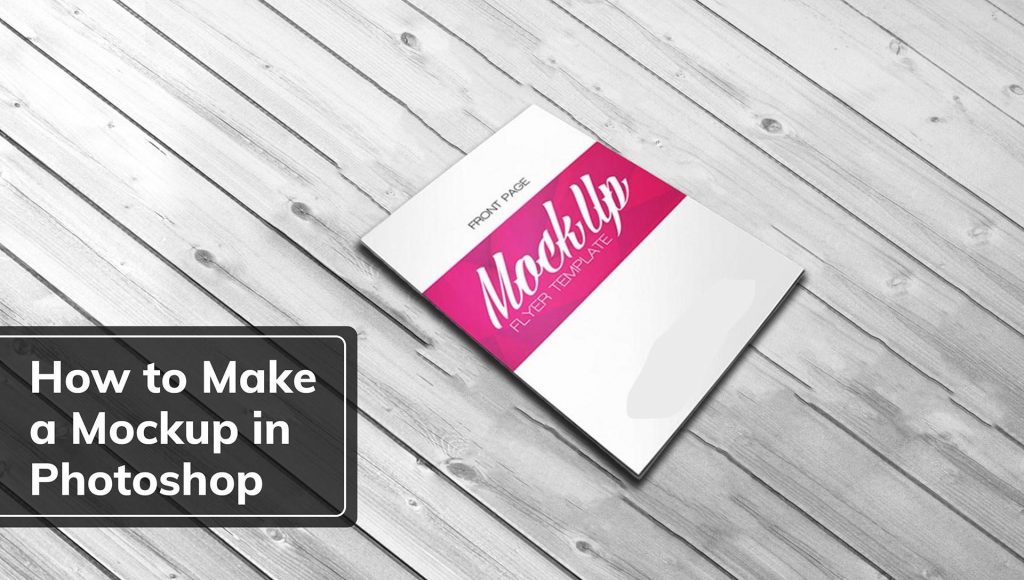
How to Make a Mockup in Photoshop
Designing a professional looking product mockup is crucial to successful development. Primarily because it lets you see exactly what you can expect from the final product. And the design guide we are talking about is fully explained in this article.
How will you present your design work to clients if mockups are not created? This is the reason why we say mockups are so convincing.
10 Realistic Photoshop Mockup Templates
Free PSD Mockup Templates are available for commercial use. Anyone can download those and alter as per the requirement. The PSD Mockup Templates shared below are made using Smart Object Photoshop Feature.
These professionally designed and aesthetically appealing templates are shared for inspirational purposes only. Especially to show you how different perspectives, angles, and styles are achieved. Our effort can save you some time and help you design some eye-catching realistic product mockups.
Let’s get on with it!
1. Fabric Design Throw Pillow PSD Mockup
This is a free square pillow Product Mockup prepared in four high resolution PSD files. All you have to do is paste your brand’s name on it and you’re good to go!

2. Shopping Bag PSD Mockup
This is one example from PSD Mockup templates that is available for commercial and personal projects. The option to make modifications and derived works is there.

3. White T-shirt with Labels Mockup
Need an expert to edit this? You can always contact us for any help!
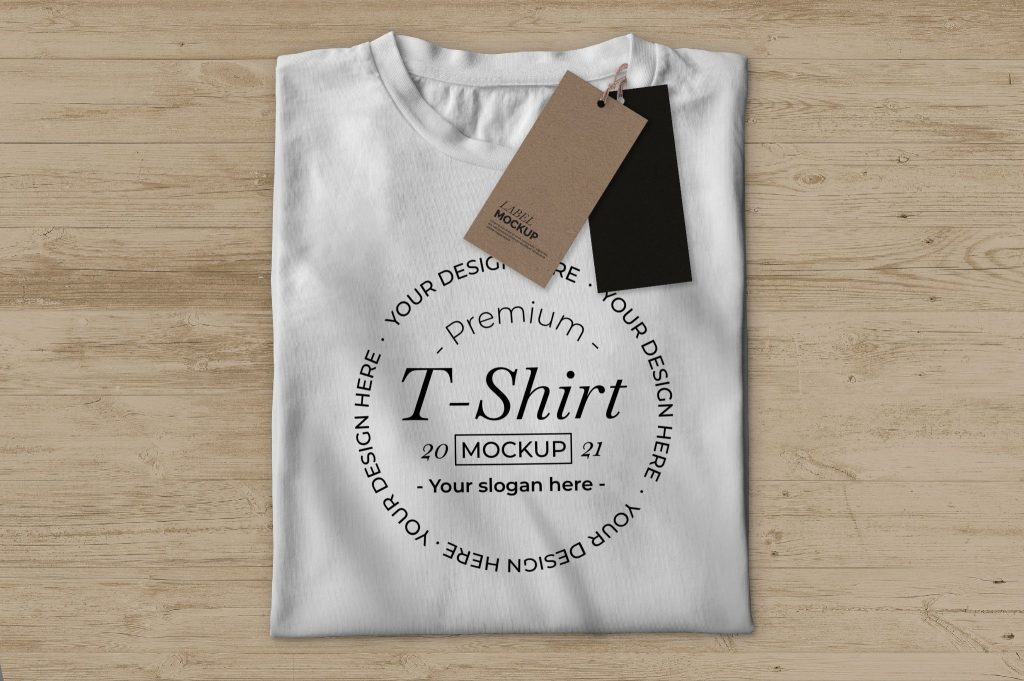
4. Business card PSD Mockup
This is yet another professional Product Mockup template for you that is available for both commercial and personal projects. The option to make modifications and derived works is there.

5. Digital Devices PSD Product Mockup Template
What do you think of this product mockup template? Do you like it?

6. Clear Cosmetic Tube Mockup
This is a cosmetic packaging Photoshop mockup template. By this we mean, it is photoshop compatible.

7. Chocolate Bar Packaging Mockup
It is photorealistic, clean, and easy to use Snack / Chocolate / Wheat / Energy / Organic Crunch / Muesli Bar Photoshop Mockup. You can play with the template, add your brand’s name in Photoshop and even change the cover of the chocolate bar.

8. Roll Fold Brochure Mockup Din A4 A5 A6
A 12 high-resolution 3800×2800px advanced brochure photoshop mockup in DIN A4 A5 A6 Format free to download and use.

9. 3 Ceramic Mug Mockups
A Premium quality mug Photoshop mockup to help you showcase your mug & cup branding designs amazingly.

10. Gift Box Mockup
You can use any of these gorgeously designed Photoshop mockup templates to well-present your gift packaging designs.

That’s about it!
These templates can easily be edited using the tools that are suggested. Or you can alter them using Photoshop.
Like we said earlier, Adobe Photoshop is an easy-to-use tool to design a professional looking product mockup.
What do you think of these photoshop templates? Pretty good, right? In case you find it hard to edit these yourself, you can always reach out to us to get professional help!
