
Techniques for Creating Mockups to Show Off Your Designs
Mockups are amazing! They are the presentations that creatively preview how a design could function or look in the real world. Particularly, implementing any one of these four professional mockup techniques allows us a peek into the future!
Even though mockups are composed of images, design mockups are most effective when they depict a story. The detail and attention poured into that story determine whether it will be sleep-inducing or compelling for the viewers.
Fundamentally, two elements make a mockup technique successful: realistic inclusion of the design and creative scene-setting. In this blog, I am going to rundown the technical aspects of how to create mockups of your design with the four most common techniques.
Let’s get into it!
The Top Four Ways to Create Mockups:
- Create mockups with reusable templates
- Create a custom mockup from scratch
- Use a mockup creator software plugin
- Use a mockup generator website
1- Create Reusable Mockup Templates
Custom mockup templates are the design mockups that are designed by the designers themselves but are general enough to be recycled for multiple projects. Since this particular technique can be costly and impractical at times, it allows the designers to create mockups that are reusable and original at the same time. Also, designers add the tinge of their personal brand in these mockups.
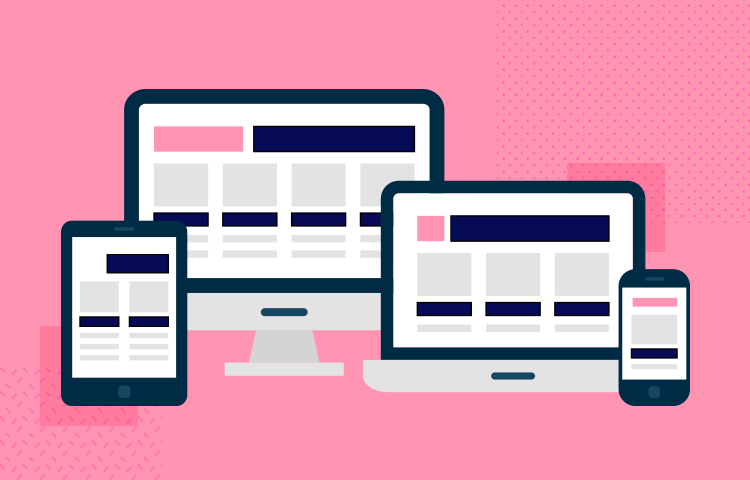
The process of creating mockup templates resembles creating tailored mockups.
Pros
- Original images; no need to purchase licenses
- Repeated use is justified in making custom mockups
Cons
- It is a waste of effort if the results are not different from a third party template
- Requires more advanced software knowledge
2- Create a Custom Mockup from Scratch
First, create mockup in sketch so that a custom mockup can be completely tailored to a particular design. If you want to design mockups, this is the technique that I would recommend for the best results. Since the purpose of a mockup is persuasion and presentation, it is reasonable to say that the most persuasive mockup is the one that is tailored to a particular client.
No doubt, creating a mockup from scratch for each project is not a feasible approach as it is a one-time asset! For it, you would need original photos—take the photos yourself or from a professional photographer. After this, you will use photo manipulation software to incorporate your design into the image.

Pros
Original images; no need to purchase licenses
Results in design mockups that are specific to the designer’s vision
Cons
- Inefficient and time-consuming
- High effort and expensive
3- Use a Mockup Creator Software Plugin
Mockup plugins are third-party integrations that bind with design software in order to create mockups. Originally, these applications allow designers to design within the same program. The added benefit is that the designer can use the program’s tools to make changes to the mockup design even after it is created. It is a low-effort, low-cost template that can be customized.
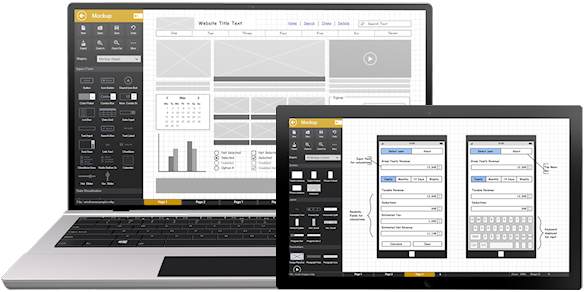
Few popular services provide downloadable plugins, and they come at a one-time cost. Your mockup will be automatically created, after which you can use the customization tool to finalize it.
Pros
- Design mockups are generated within the design software.
- Low effort.
Cons
- Results are not considerably different from online mockup generators.
- Results in a generic look.
Use a Mockup Generator Website
A mockup generator website automatically uses artificial intelligence software and stock imagery to create mockups from a third-party template. Generally, the designer has to upload their design, and the software takes care of all the technical aspects.

It is the easiest and cheapest solution, but it has some limitations. The processed mockup will be unoriginal, and it is likely to see the same mockup image on several portfolio websites.
Pros
At times, quality can be close to a custom mockup.
Low effort and fast
Cons
- The subscription model is only helpful if you want to create numerous mockups.
- Results in a generic look with images shared across the internet
Time to Make an Outstanding Mockup!
In a nutshell, design mockups are potent presentation tools that present a design idea. They give the viewer a glimpse into the future how their product would look like.
