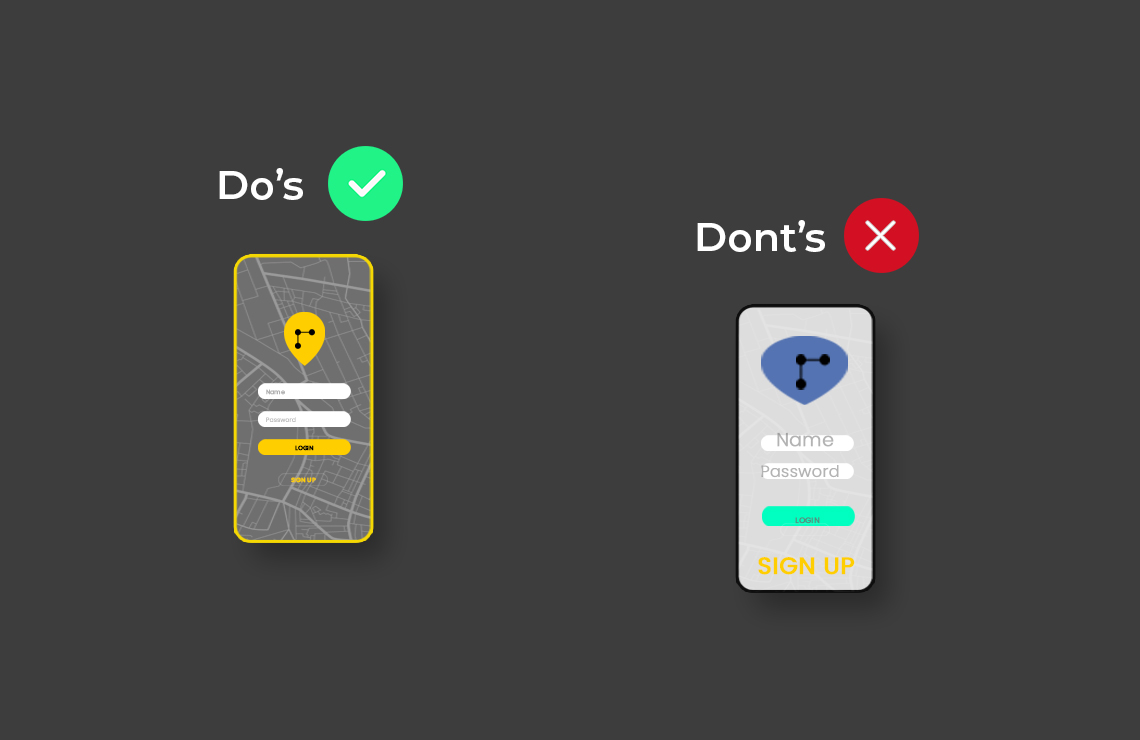
The Don’ts of Designing Mockups
Mockups are designed to give your stakeholders an idea to get a glimpse of the final product by the implementation of interactive elements like colored buttons, icons, graphs, in short, all the core functional features needed for the first version. There are numerous tools made available for free to use to create your own high or low-fidelity mockups.
To survive the growing competition, you need to present good mockups to stakeholders. Some common mistakes can lead to the creation of poor mockups that distracts the client from trusting your capabilities or mislead them into thinking that they aren’t going to what they asked for from your company.
That’s exactly what we will discuss here; the dos and don’ts of designing mockups because if you don’t avoid these mistakes, you risk quality falling into the ditch.
Ease vs. Challenge
Fortunately, mockup tools available on the internet can offer help to convert an idea into a concrete design. For example, there is a one known as InVision that is a cloud-based Web UI Mockup tool that makes it special to design wireframes for desktop along with handheld devices. Though, that tool is offered for free if a single project but the pricing starts from $15 for creating multiple projects, per month.
You can get started for free; add your email address, full name, and create a password for your profile. But here is the real challenge:
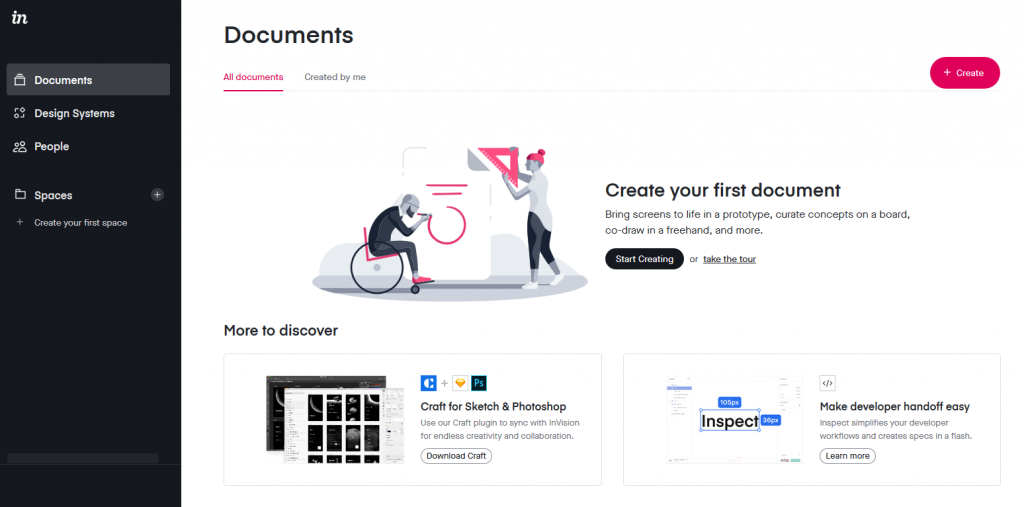
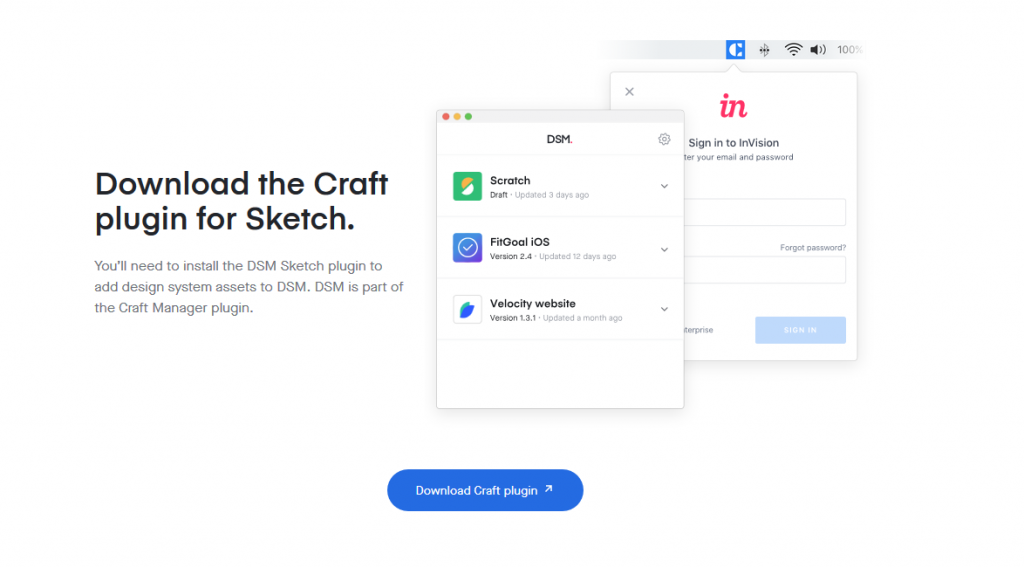
If you have to make a prototype from scratch to keep projects unique, you will have to download their Craft Plugin to sync with InVision. Without the PlugIns, it’s not possible to test and experiment with designing templates.
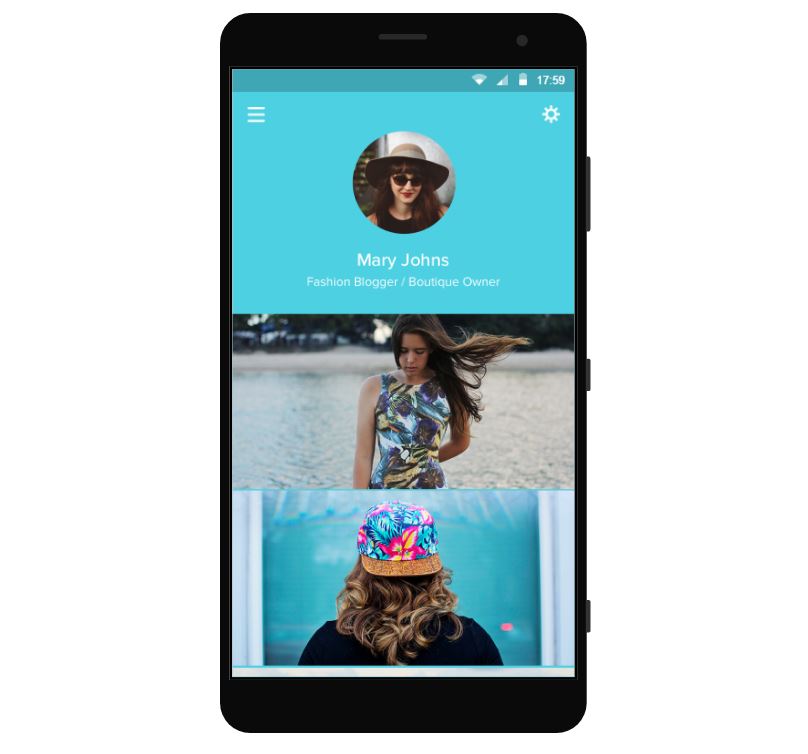
Build from Scratch or Use a Tool: Select One
Some of you prefer to spend less time designing mockups and high workloads can be the reason behind it. If you don’t want to design your mockup from scratch, there are plenty of tools available to achieve quick work but make sure you don’t use screenshots.
By saying screenshots, we truly mean some of the ‘free’ available designs can cause copyright issues. As every other designer is using those free tools, ensure you check the licensing and terms of use. Always try tools that offer licensing for the reason that it permits you to modify already used images for commercial use.
We highly recommend you to get started with designing your unique mockups as there is no stress involved later on.
In a Nutshell
What are your basic needs for a mockup? Of course, having customized and personalized mockups. Don’t you wish to avoid risks related to copyrights? Also, it is not important for you to have a mockup that can truly represent your ideal product?
All of this can come true if you just choose the right partner. Wondering what Mockup Machine can do for you? Well, we don’t ask you to download Plugin to get started. There will be no copyright issues involved as we design customized mockups.
Mockups can be difficult to imagine; especially using a free tool because you would want to scrap it and start over. But there is nothing to worry about. You can always hire an expert resource who can cater to your unique needs and help you not get closer to any of the above problems.
